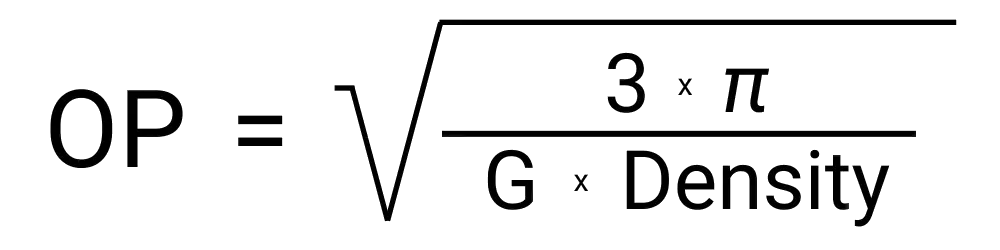How do you Calculate Orbital Period?
Orbital period can be calculated with just a single variable, the central object's density. You can employ this formula to calculate the orbital period:
Where:
- OP = Orbital Period
- G = Gravitational constant
Understanding Your Results
Your result will be a single number that is automatically displayed in hours. Let's say your answer i 12 hours, it means it would take 12 hours for an object to orbit completely around a central object, barring any unforeseen external factors. If hours is not the proper unit of time measurement for you, you can change it simply by choosing another value from the dropdown menu.
How to Use the Orbital Period Tool
Our orbital period calculator tool is very simple. There are not many steps involved with using it. The steps include:
- Enter the density of the central object.
- Ensure the unit type of the field is aligned with your value.
- Hit calculate and get your answer!
Example Calculation
Let's say we are evaluating a satellite that is out in space orbiting a tiny planet. The density of the planet is .05 pounds per cubic feet. We can enter that into this tool then hit calculate to get the estimated orbital period of the satellite.
After hitting calculate we get an answer of 4.86 days. We can change that to hours instead by selecting that option from the dropdown menu, giving us an orbital period of 116.64 hours in this scenario.