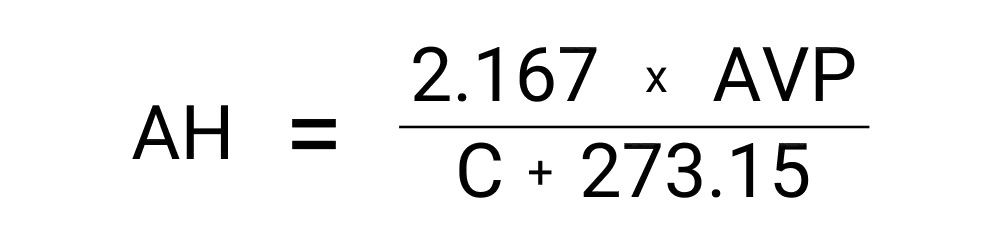The History of Absolute Humidity
Absolute humidity is a metric that is important in meteorology. But this topic has been known of for thousands of years. Going back to BC times when Aristotle was alive, he had actually written down the fact that the air could hold water vapor in his treatise titled Meteorology, but he did not have the tools at the time to measure it or confirm his suspicion. It turns out that he was correct and was well ahead of his time in his understanding of the world.
We can then jump forward in time to the 16th and 17th century when the atmosphere began to be studied and became a subject of curiosity. This is when a tool was invented to measure the moisture in the air, called the hygrometer. While it wasn't perfect it was the first major recorded step in human's understanding humidity and the water vapor in the air.
Now modern day we have the ability to measure this with more advanced tools. It is now a standard measurement that is done routinely and can be found out by nearly anyone.
Absolute Humidity - Frequently Asked Questions
As temperature increases, the amount of water vapor that air can hold also increases, which can lead to higher absolute humidity values.
Absolute humidity is typically measured in grams per cubic meter (g/m³) or kilograms per cubic meter (kg/m³).
Yes, absolute humidity is the actual amount of water vapor in the air, whereas relative humidity is the ratio of the current amount of water vapor to the maximum amount of water vapor air can hold at a given temperature.
Page Glossary
Understanding absolute humidity can be difficult if some of the terms and keywords used are not ones you understand. Here we shed some more light on some of these terms.
| Term |
Definition |
| Hygrometer |
A tool that is used to measure the humidity in the air. |
| Water vapor |
Water vapor is the gaseous phase of water and is one of the most important greenhouse gases in our atmosphere on Earth. |
Similar Tools
Related Calculators
We have hundreds of calculator tools for you to use for free. Here are a few similar tools that you should check out next.