Create Date: June 15, 2024
Last Modified Date: January 14, 2025
When you are trying to listen to an audiobook but want to save as much time as possible, this tool can help you understand just how much time you can save. The variables required to calculate something like this include:
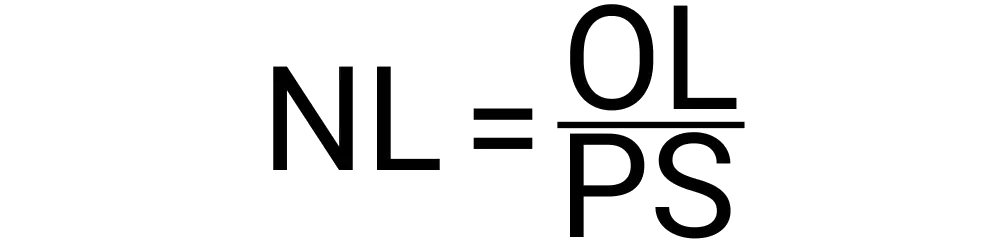
When you use this tool you will get two calculated results back. First, you will see the new media length which is the new duration of the media based on your playback speed. Then, you will see the total time saved to clearly outline the amount of time you are saving.
Being able to quickly find the new length of a piece of media based on the playback speed should be easy. With this tool it actually is. The steps involved with using this tool include:
Our favorite book just had a new audiobook version that was released and we want to listen to it. Sadly, it is 4 hours and 40 minutes long and we do not have that time. We can use this tool to find out how long it would take us to listen to it if we speed up the playback speed. First, we will have to enter the length of the media into the fields. We will enter 4 for the hours field, 40 in the minutes field, and zero in the seconds field. We will be listening to the audiobook at 1.5x speed so we can enter 1.5 into that final field and then hit calculate. When we do, we learn that the new length of the audiobook would be 3 hours, 6 minutes, and 40 seconds, saving us a total of 1 hour, 33 minutes, and 20 seconds.
Altering playback speed doesn't directly affect video quality, but it may lead to buffering if your connection is slow.
Yes, you can adjust playback speed on mobile devices through the app or website's settings. The options depend on the platform.
Most modern media players automatically adjust pitch to maintain clarity at varying speeds.